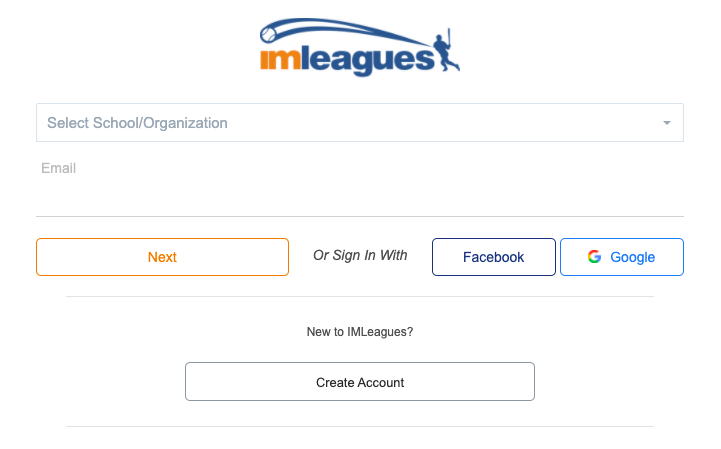How to Register
All participants and teams are required to sign up online at www.IMLeagues.com/Valpo.
*IMLeagues now has a mobile app (called IMLeagues) that can be downloaded for free from the Apple Store and Google Play Store. It can be used to sign up and create/join teams.
Create an IMLeagues Account
- To create an IMLeagues account:
a. Go to www.imleagues.com/Valpo/Registration
or
b. Go to www.imleagues.com and click SIGN UP
or
c. Go to www.imleagues.com and click “Log in with Facebook” if you have a Facebook account with your Valpo.edu email attached – this will automatically create an account, fill in your info, and join you to the network (steps 2-4).
2. Enter your information and use your school email (@valpo.edu) and submit.
3. You will be sent an activation email. Click the link in the email to login and activate your IMLeagues account (check your spam email if it is not in your inbox).